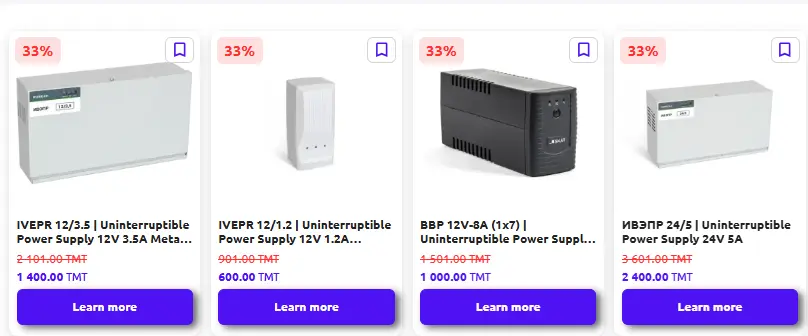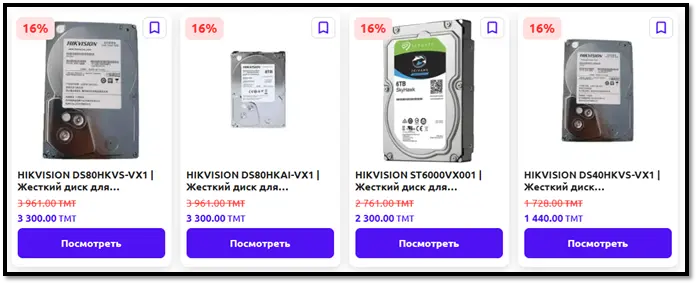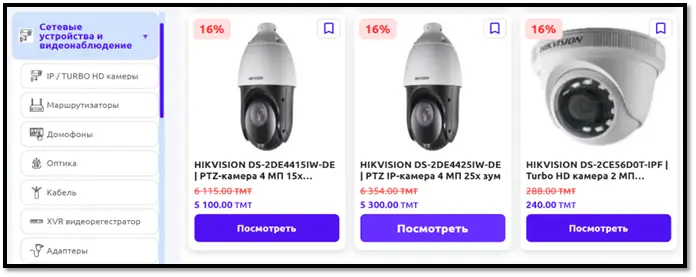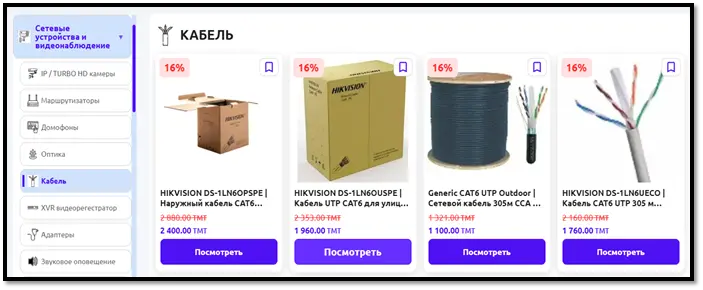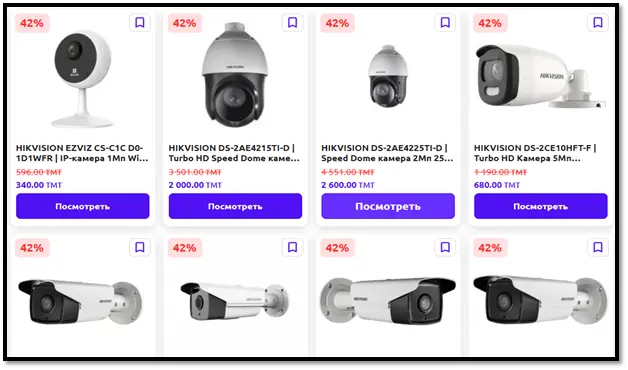5 awkward questions about video surveillance you were too embarrassed to ask—and honest answers.

If you've ever nodded to a camera installer, pretending to understand the difference between PoE and "let's go to the market," this article is for you.
1) ⚡️ “If the lights are turned off, is that it, is the movie over?”

Short answer: yes, unless you install a UPS. A backup power supply keeps your cameras and recorder running when the grid “blinks,” and ensures your footage is saved — without gaps or fried hardware from voltage spikes. It’s not a luxury; it’s insurance at the worst possible moment.
You can adjust backup time based on battery size and system load — even a basic UPS solves 80% of typical short outages and smooths voltage dips.
Pro tip: A UPS should power not only the cameras, but also the recorder and router — your system’s “brain” and “eyes.” Find UPS models in the 📈ALSAT electrical goods section — usually cheaper than one missed security shift. Research is clear: UPS means uptime and data integrity during outages.
💡 Daily tip: Make sure all critical nodes — cameras/recorder/router — are connected. Otherwise, your “fancy box” powers nothing.
2) 💾 "How much space does a video take up, and why is the disk full again?"
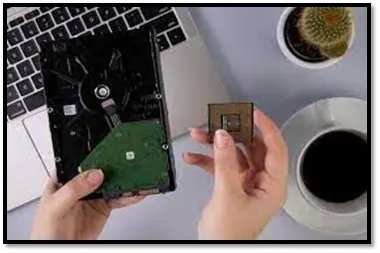
Don’t panic — but the truth is this: One 1080p camera recording 24/7 eats up 40–60 GB per day, or up to ~1.8 TB/month. Four cameras = 2–4 TB/month.
Motion-based recording cuts this down by 60–80% — especially in quiet places like storage rooms.
💡 Tip of the day: buy extra and only discs designed for 24/7 recording (surveillance class). When choosing a recorder and storage device, look in the category 📈ALSAT: video surveillance and accessories. There is no point in driving 4K if the task is the cash register and the front door; correctly set quality + motion recording = saving terabytes and nerves. (For the calculator-minded: 16 cameras x ~40 GB/day x 30 days ≈ 19 TB; the numbers are impressive – it’s better to plan in advance).
3) 🕵️♂️ "Will hackers see me eating dograma at night?"

If you use the default login/password — maybe. If you change credentials and update firmware — much less likely. Most breaches aren’t Hollywood — they’re lazy passwords and ancient firmware.
💡 Tip of the day: Buy equipment from trusted suppliers and stay away from "gray" firmware. 📈ALSAT only offers verified products, without strange "no-name zoos", and transparent prices so you save on the discount, not on security.
4) 📡 "PoE, Wi-Fi, Coaxial – Which Should I Choose to Avoid Regrets?"

If you want fewer power supplies, less "web" and a stable picture, PoE (Power over Ethernet) often wins: centralized power, less interference, easier scalability, and more reliable for businesses. Wi-Fi is good for 1-2 cameras and where running cable is pointless, but in a busy environment it requires a lot of effort. Analog/coaxial is still the workhorse when upgrading older systems, but you'll still have to deal with upgrading an IP-based network. Research and practical reviews emphasize that for commercial facilities, PoE is a "quiet power" that saves on installation and subsequent expansion.
💡 Tip of the day: If you're running one line, install high-quality cable and 1-2 redundant ports on the switch right away. Tomorrow, ask for two more cameras—and there's no room left. 📈ALSAT has PoE switches, cable, and ready-made kits—no need to rush between three markets.
5) 🚨 "Does it even work against theft and disorder, or is it an expensive webcam?"

Honest answer: cameras aren't a magic wand, but in most scenarios they significantly reduce crime, especially in areas where the "target is clear": parking lots, retail areas, and entryways. Large-scale reviews and meta-analyses show a moderate but consistent reduction in crime (the greatest effect is in parking lots and residential areas). Translation: "if a camera sees, people are less likely to reach out."
💡 Tip of the day: In terms of hardware, the entrance/exit, checkout, and warehouse provide the best return on investment. These three points provide the greatest benefit per unit of budget. You'll find a "recorder + storage + 3-4 cameras + UPS" kit in the 📈ALSAT section. And if you need perimeter lighting, check out the lighting/electrical section as well: this way, the system works not only during the day.
Who would benefit from this (and what to add):
• Construction site/warehouse: camera + UPS = continuous recording and evidence; add floodlights/sensors and you have a ready-made perimeter.
• Office/retail: entrance, checkout, returns area; motion-based recording saves terabytes and reduces manual investigations.
• Home/family: only with consent of family members; the goal is safety, not "Big Brother." Personal hygiene precautions are mandatory.
At 📈ALSAT, video surveillance isn't just individual boxes, but an ecosystem: cameras/NVRs, HDDs, UPSs, cables, network hardware, and related products. Start with a selection and build a configuration tailored to the task, not just a marketing brochure:
And finally…

If you're a buyer:
• Create a list of zones (entrance/checkout/warehouse)
• Set the required storage length (e.g., 30 days) and
• Select a kit from the [section on 📈ALSAT: cameras, recorder, HDD with extra capacity, UPS, cable, PoE switch. You'll be surprised how much the right sequence can mean.
If you're a seller:
• Send 2 minutes of basic information (model/specification/minimum order quantity)
• We'll prepare the cards, describe the lots, and promote the listing.
• You approve — we publish — you ship to the buyer.
Don't keep your item in stock; sell it on 📈ALSAT.